How to Change Your Company Address with CIPC (Step-by-Step Guide)
- Johan De Wet
- Oct 13
- 3 min read
Has your business recently moved? Then it’s time to update your company’s address with the CIPC to keep your registration details accurate and compliant.
Your registered office address is where the Companies and Intellectual Property Commission (CIPC) sends all legal and compliance correspondence — so keeping it up to date is not optional.
In this guide, we’ll show you exactly how to change your company address step-by-step, what documents you’ll need, and how Smartbook can handle the whole process for you.
Why You Must Update Your Company Address
Updating your company’s registered address is a legal requirement under the Companies Act of 2008.
If your address is outdated:
You may miss important compliance or penalty notices.
Banks and funders can mark your company as “non-compliant.”
SARS correspondence might never reach you.
Smartbook Tip: You must update your address within 10 business days after moving your office.
Types of Addresses You Can Update with CIPC
You can update any or all of the following address types:
Type of Address | Description |
Registered address | The company’s official legal address used by CIPC for notices and service of documents. |
Physical address | The actual location where business operations take place. |
Postal address | Where mail and correspondence are delivered. |
Email address | For electronic notifications and compliance alerts. |
Documents You’ll Need to Change Your Company Address
Before starting, prepare these documents:
Certified ID copy of at least one active director
Proof of new address (e.g. lease, municipal bill, or utility account – not older than 3 months)
Board or shareholder resolution approving the change
Completed CoR21.2 form (Change of Registered Office Address)
Smartbook automatically prepares and uploads these for you — no manual forms required.
How to Change Your Company Address with CIPC (Step-by-Step)
Here’s how to update your company address manually through CIPC:
Step 1: Log into CIPC eServices
Go to https://eservices.cipc.co.za.
Log in using your CIPC customer code and password.
Step 2: Select “Maintain Company Details
From the dashboard, click “Companies” → “Maintain Company Details.”Then choose “Change Registered Address.”
Step 3: Enter Your Company Registration Number
Type in your company registration number (e.g. 2020/123456/07) and click search.
The system will pull up your company’s current registered information.
Step 4: Complete the CoR21.2 Form
Fill in your new registered and postal address.
Double-check that the information is correct — errors here can delay approval.
Step 5: Upload Supporting Documents
Attach the following:
Proof of address (PDF format)
Certified ID copy of a director
Board/shareholder resolution approving the change
Step 6: Submit for Approval
Click “Submit.”You’ll receive an email with a tracking number to follow the progress.
CIPC typically processes address changes within 3–5 business days.
Step 7: Download Your Confirmation Document (CoR21.2)
Once approved, CIPC issues a new CoR21.2 confirmation certificate showing your updated address.
Keep this on record and share it with:
Your bank (for KYC updates)
SARS (to update tax correspondence)
Your accountant or auditor
How Smartbook Can Do It for You
If you’d prefer a quick, hands-free process, Smartbook can handle your CIPC address change from start to finish.
We’ll:
Prepare your CoR21.2 form automatically
Draft your board/shareholder resolution
Submit all documents to CIPC
Track the application and send you the approved confirmation
Just send your company name or registration number, and we’ll update your CIPC records for you.
How Long Does It Take?
CIPC address updates normally take 3–5 business days.
With Smartbook, most address changes are completed within 24–48 hours once documents are submitted.
Frequently Asked Questions (FAQ)
1. Do I have to notify CIPC if my business moves?
Yes. You must file a change of address with CIPC within 10 business days.
2. Can my registered address be a P.O. Box?
No. Your registered office must be a physical address in South Africa.
3. How much does it cost to change your address with CIPC?
CIPC does not charge a filing fee, but Smartbook may charge a small service fee to manage the process for you.
4. What documents are required to update my company address?
You’ll need proof of address, a certified ID copy of a director, and a signed resolution authorising the change.
5. Can Smartbook update my company address for me?
Yes! Smartbook handles everything — preparation, submission, and follow-up — and sends you the approved CoR21.2 certificate once it’s done.
Final Thoughts
Keeping your CIPC company address updated is simple but essential. It protects your company’s compliance, ensures legal notices reach you, and prevents unnecessary delays with banks or SARS.

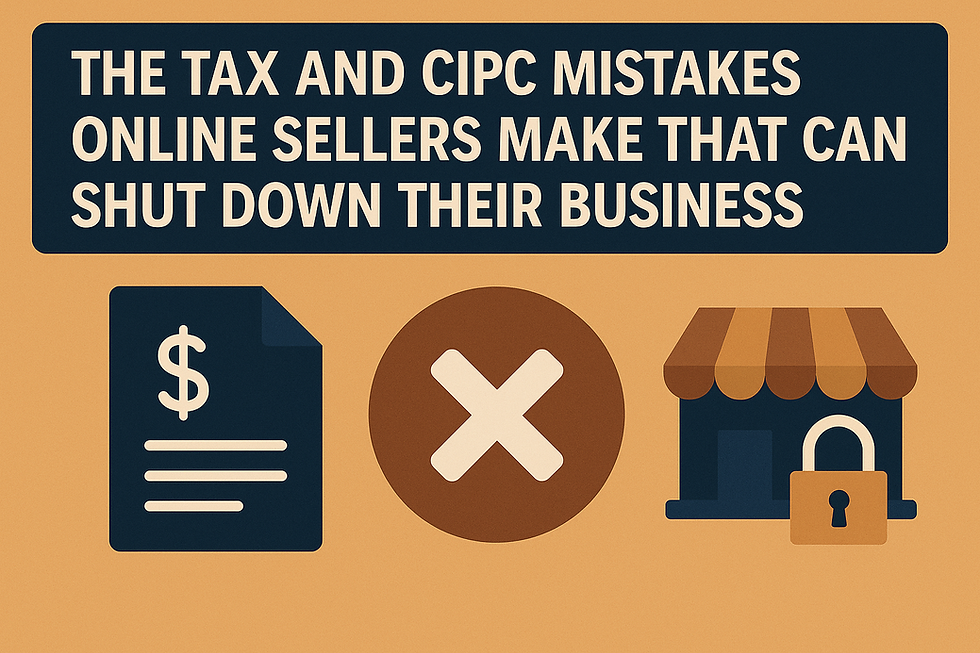

Comments