How to Download Your Company Registration Certificate from CIPC (Step-by-Step Guide)
- Johan De Wet
- Oct 22
- 3 min read
Need a copy of your company registration certificate for your bank, SARS, or a tender application? Good news — you can download it instantly from the CIPC website in just a few minutes.
This document, officially called the CoR14.3 Registration Certificate, proves that your company is legally registered with the Companies and Intellectual Property Commission (CIPC).
Here’s exactly how to download your registration certificate step-by-step, what to do if you can’t find it, and how Smartbook can retrieve it for you.
What Is a CIPC Company Registration Certificate?
A CIPC registration certificate (also called a CoR14.3) is the official proof that your business exists as a registered entity in South Africa.
It shows:
Your company name
Your registration number (e.g. 2024/123456/07)
The date of incorporation
Your company type (Private Company, Non-Profit, etc.)
The Companies Act under which it’s registered
You’ll often need this certificate to:
Open a business bank account
Register for SARS tax or VAT
Apply for funding or tenders
Register on CSD (Central Supplier Database)
Where to Find Your CIPC Registration Certificate
When your company is first registered, CIPC automatically emails you your CoR14.3 certificate and registration documents.
If you’ve lost that email or can’t find the PDF, you can easily re-download it directly from the CIPC portal.
How to Download Your Company Registration Certificate (Step-by-Step) :
Follow these simple steps to get your certificate online:
Step 1: Go to the CIPC Website
Visit https://eservices.cipc.co.za.
Click on “Customer Login.”
Step 2: Log in to Your CIPC Account
Use your Customer Code and Password to log in.
If you don’t have them, you can recover your login details by clicking “Forgot Password/Customer Code.”
Step 3: Select “Disclosure and Certificates”
Once logged in, click on the menu option labeled “Disclosure and Certificates.”
Step 4: Choose “Company Registration Certificate”
You’ll see a list of options.
Select “Registration Certificate (CoR14.3)”.
Step 5: Enter Your Company Registration Number
Type in your company registration number (e.g. 2022/123456/07) exactly as it appears on your company records.Click “Search.”
Step 6: Download the Certificate
Once your company details appear, click “Download Certificate.”
Your official CIPC CoR14.3 certificate (PDF) will download instantly to your device.
What If You Can’t Access the Certificate?
If you can’t log in or your company doesn’t appear:
Your email or password might be incorrect.
Your company might be deregistered or non-compliant.
The certificate may be under a different CIPC customer code.
In that case, Smartbook can retrieve the certificate for you.We’ll verify your company status, check your CIPC records, and send you the official CoR14.3 within 24 hours.
How Smartbook Can Help You
Smartbook can help if you:
Can’t log into your CIPC account
Lost your original certificate email
Don’t remember your customer code
Need certificates for multiple companies
We’ll handle the login, verification, and download — and send your official CoR14.3 PDF directly to your inbox.
Just send your company name or registration number, and we’ll retrieve it for you quickly.
Frequently Asked Questions (FAQ)
1. What is a CoR14.3 certificate?
It’s the official CIPC document confirming your company’s legal registration in South Africa.
2. How long does it take to download?
Once logged in, you can download it instantly from CIPC.
3. Can someone else download my certificate?
Only the person with access to your CIPC customer code and password — or Smartbook, if authorised — can retrieve it.
4. What if I don’t remember my CIPC login details?
You can reset your password on the CIPC eServices login page or contact Smartbook to retrieve your documents.
5. Can Smartbook download my company certificate for me?
Yes! Smartbook can locate and download your CoR14.3 certificate directly from CIPC and send it to you within 24 hours.
Final Thoughts
Your CIPC registration certificate is one of the most important documents for your business — and it’s easy to lose track of.
If you need a copy, you can download it instantly from the CIPC portal or simply let Smartbook do it for you.

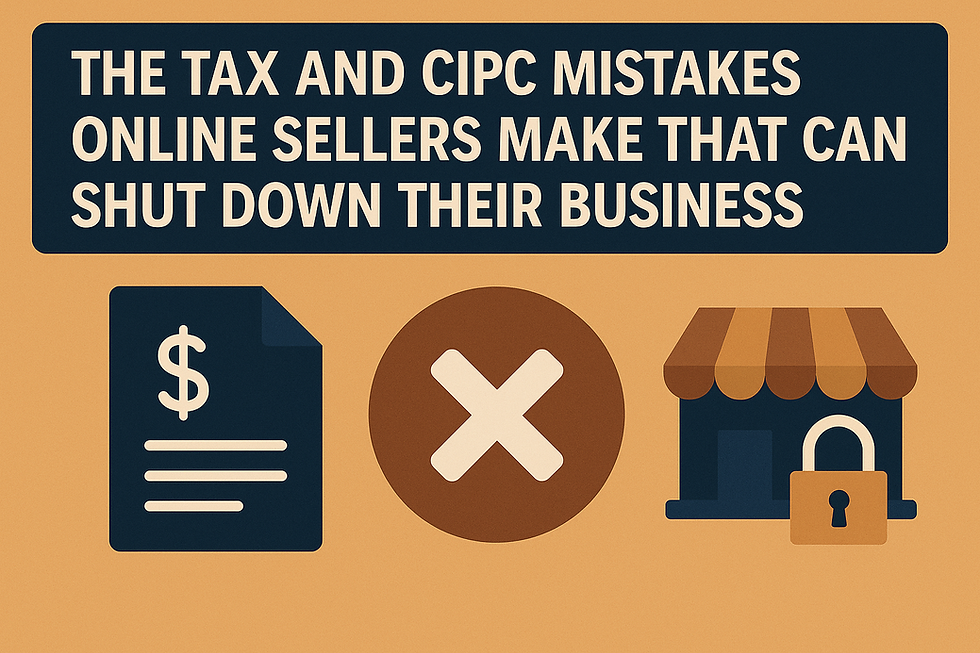

Comments