What to Do if Your Company Director Resigns (CIPC Guide)
- Johan De Wet
- Oct 17
- 3 min read
If a company director resigns, it’s not as simple as saying goodbye and moving on.You must officially record and update the resignation with the CIPC to keep your company compliant.
Failing to update CIPC can lead to legal and compliance issues — especially if the resigned director is still listed as active on public records.
Here’s exactly what to do when a director resigns, the steps to update the CIPC, and how Smartbook can handle the process for you quickly
Why It’s Important to Update CIPC After a Director Resigns
When a director resigns, their name still appears on CIPC records until you officially file the change.
If you don’t update this:
The director could still appear responsible for company's actions.
Banks and funders may reject your documents.
The company may appear non-compliant.
That’s why every director's resignation must be filed with the CIPC within 10 business days of the resignation date.
Documents You’ll Need for a Director's Resignation
Before submitting the change, make sure you have:
The director's resignation letter, signed by the departing director
Board resolution accepting the resignation
Certified ID copy of the resigning director
Completed CoR39 form (Change of Directors)
Smartbook prepares and files all of these for you — correctly and on time.
How to Record a Director's Resignation with CIPC (Step-by-Step)
You can update the resignation manually through CIPC eServices or let Smartbook do it for you.
Here’s how to do it yourself:
Step 1: Log into CIPC eServices
Visit https://eservices.cipc.co.za and log in using your customer code and password.
Step 2: Select “Director Changes (CoR39)
From the left-hand menu, go to:
Step 3: Capture the Resignation Details
You’ll see the current list of active directors.
Select the director who has resigned and enter the effective resignation date as shown on their resignation letter.
Step 4: Upload the Supporting Documents
Upload:
The signed resignation letter
The board resolution
The certified ID copy
Ensure all documents are clearly scanned and in PDF format.
Step 5: Submit and Wait for Approval
CIPC normally processes director resignations within 3–5 business days.
Step 6: Download the Updated CoR39 Confirmation
Once approved, CIPC will send a new CoR39 certificate confirming the updated list of active directors.
Keep this on file and share it with:
Your bank
SARS (to update authorised representatives)
Your accountant or auditor
What If All Directors Resign?
If all directors resign, the company becomes non-functional — it can’t legally act until a new director is appointed.
In that case, shareholders must:
Pass a resolution to appoint a new director; and
File the new appointment with CIPC at the same time as removing the previous ones.
Smartbook can guide you through this process step-by-step.
How Smartbook Can Help You
Director changes are one of the most common reasons CIPC filings get rejected — usually because of missing signatures or wrong dates.
Smartbook makes it easy by:
Preparing all required documents automatically
Submitting the CoR39 form correctly
Monitoring your application until approval
Sending you the official confirmation from CIPC
Just send us your company name or registration number, and we’ll handle everything for you within 24–48 hours.
Frequently Asked Questions (FAQ)
1. How long do I have to notify CIPC after a director resigns?
You must file the resignation within 10 business days of the effective date.
2. Do all directors need to sign the CoR39 form?
Yes. The resigning director and at least one remaining director must sign or approve the filing.
3. What happens if I don’t update CIPC?
The resigned director will still appear as active on CIPC’s public records, which can cause compliance and legal issues.
4. Can a company operate with one director?
Yes, a private company can have a minimum of one active director — as long as that person is correctly listed with CIPC.
5. Can Smartbook help file the resignation?
Absolutely. Smartbook prepares and submits all paperwork to CIPC, ensuring a smooth, error-free update.
Final Thoughts
When a company director resigns, updating the CIPC isn’t optional — it’s a legal requirement.
If you’d rather skip the admin and avoid rejections, Smartbook can file the director resignation, submit all documents, and send you the approved CoR39 confirmation quickly. Handle your CIPC director resignation the easy way — let Smartbook do it for you, fast and compliant.

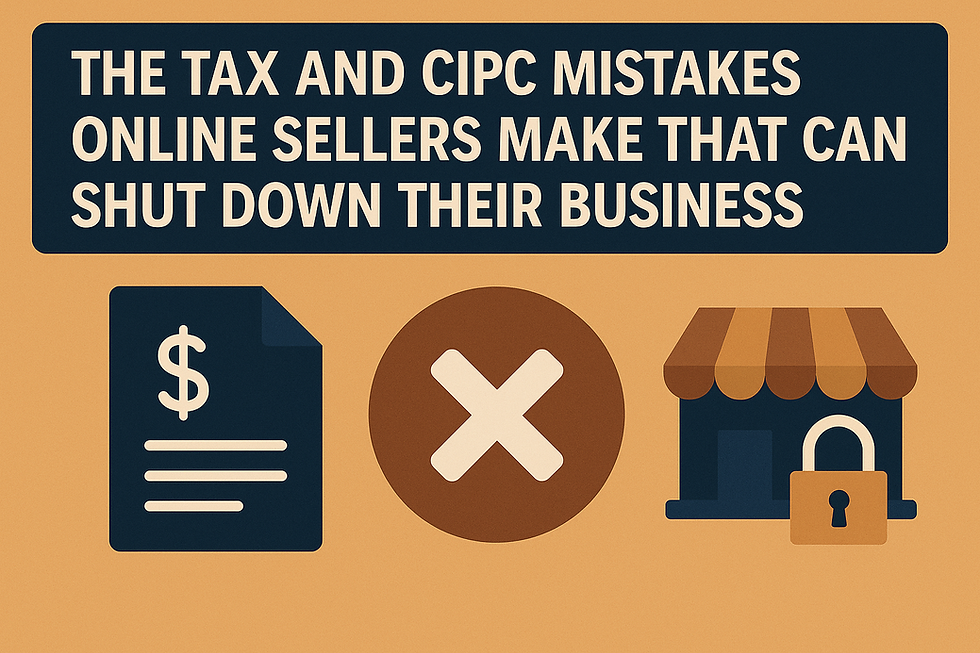

Comments